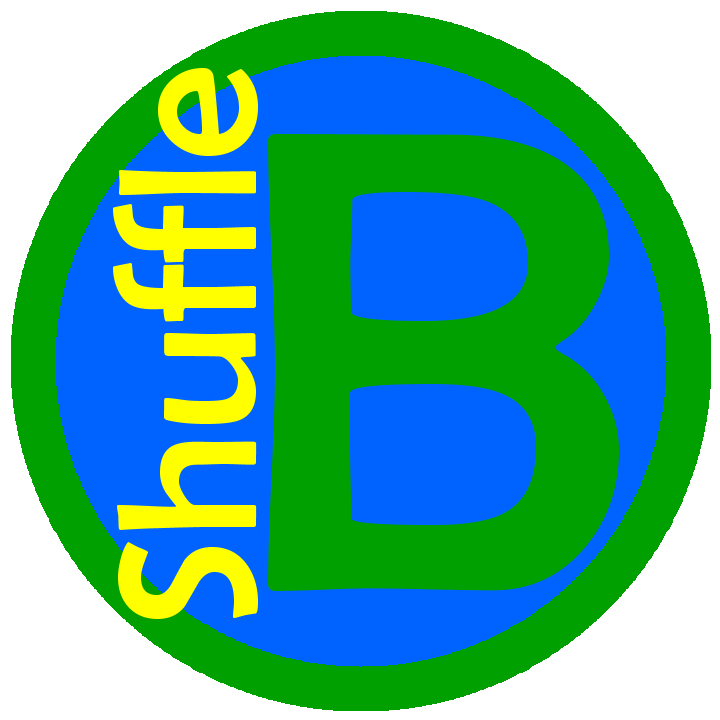


What is Shuffle for Power Platform?
In general, Shuffle is a tool (actually many tools) that can export and import in an advanced and controlled way. More advanced than Configuration Migration Tool.
Shuffle can migrate both data and solutions and even run scripts for SQL Server (if it is on-premise).
Why would we use Shuffle?
There are a few reasons…
- It’s easy to export/import data and solutions
- It’s quite easy to configure Shuffle
- It can be really advanced methods
- Filters are awesome- either by type of metadata, or with a full Fetch XML
- Import matching can be with multiple columns, not only Primary Id
- It can delete I’m the target environment
- It’s cheaper than KingswaySoft 😏
- …I can go on and on and on…
Why the name “Shuffle”?

The name might not give you the feeling of a surgically accurate export/import tool (but it is!); it sounds more like you are shuffling a deck of cards throwing data around by chance.
The background is that the Swedish word for what you do with a shovel is “skyffla”, the same word as the English “shuffle”. And that is what this tool does – it acts as a shovel digging up data from one place – and then putting it into another place.
Shuffle Builder 👷♀️
Shuffle Runner 🏃
Shuffle Deployer 🚚
These were first created by Jonas Rapp at my company Cinteros AB in Stockholm, Sweden.
Shuffle is a concept of a bunch of tools – console apps, plugin extensions, Azure DevOps extensions for pipelines, WinForm tools, and finally as XrmToolBox tools.
They evolved into more and more features when we, as the developers (mainly Jonas and Imran Akram) while we, were at Innofactor, but now we have moved on, and we are probably the only ones who really understand the codes.
So Shuffle tools are now released by us, as individuals, and we will keep updating, fixing, and improving them!
And a big THANKS to Innofactor for allowing Jonas and Imran to take control and own it and keep these tools alive!
Links 🔗
- Original docs about Shuffle technology can be found in this series: Build and Deploy Microsoft Dynamics 365 projects using VSTS – part I.
- More tips & tricks: Sara Lagerquist explains an example how to use it.
- Shuffle Logos
Docs
Shuffle Builder – Shuffle Runner – Shuffle Deployer
Stay tuned for current docs...
