Vote now 👉 Make make.powerapps.com respect environment theme
When Microsoft introduced Themes in Microsoft Dynamics 365, they moved away from the old Ford approach:
Any customer can have a CRM painted
Microsoft Dynamics CRM branding department before themes
any color that he wants,
so long as it is black.
It was now possible to specify custom color schemes and even your own logo.
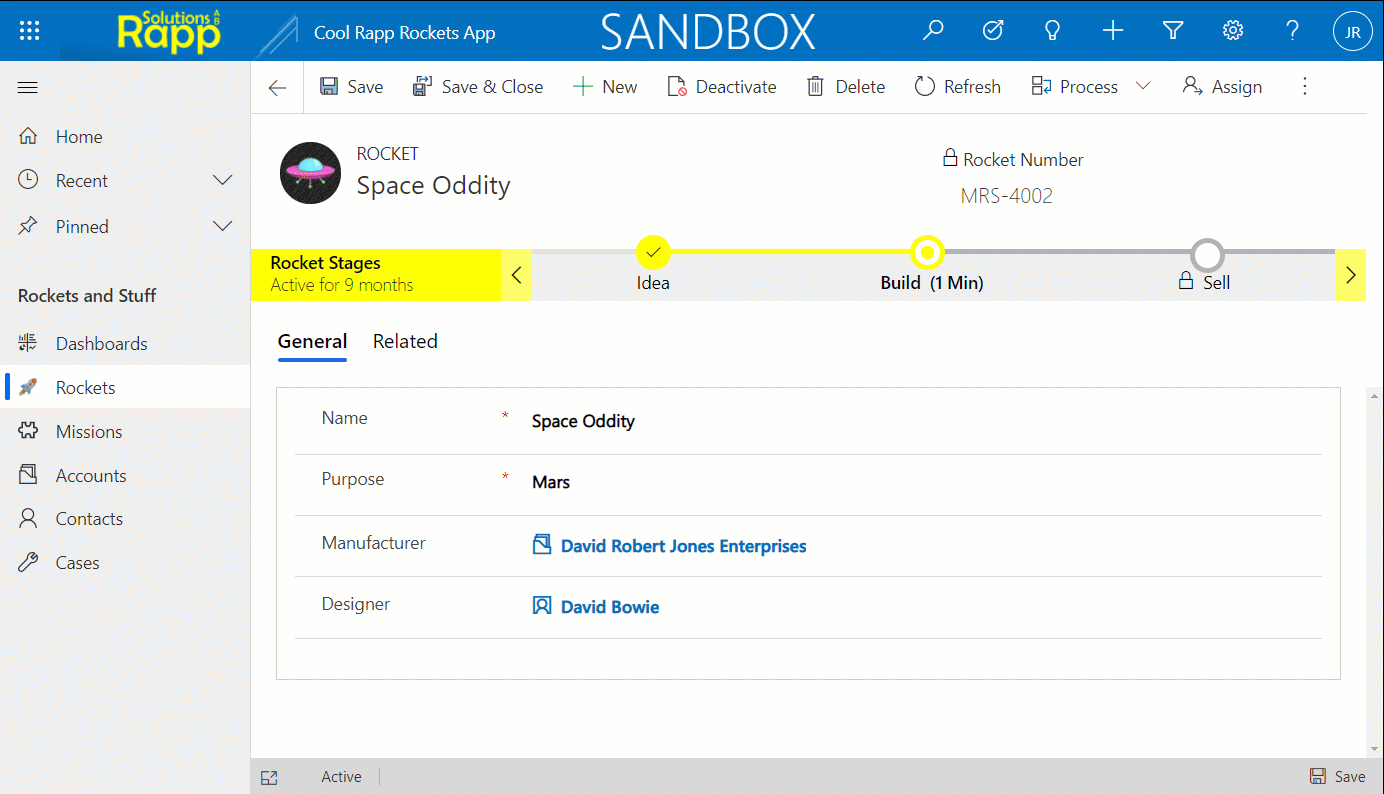
In addition to being able to stay more on brand, many organizations used this feature to distinguish between environments like DEV, TEST and PROD by specifying different accenting background colors. This would immediately let any customizers know “You are now allowed to make customizations”, for example by making the theme very green.
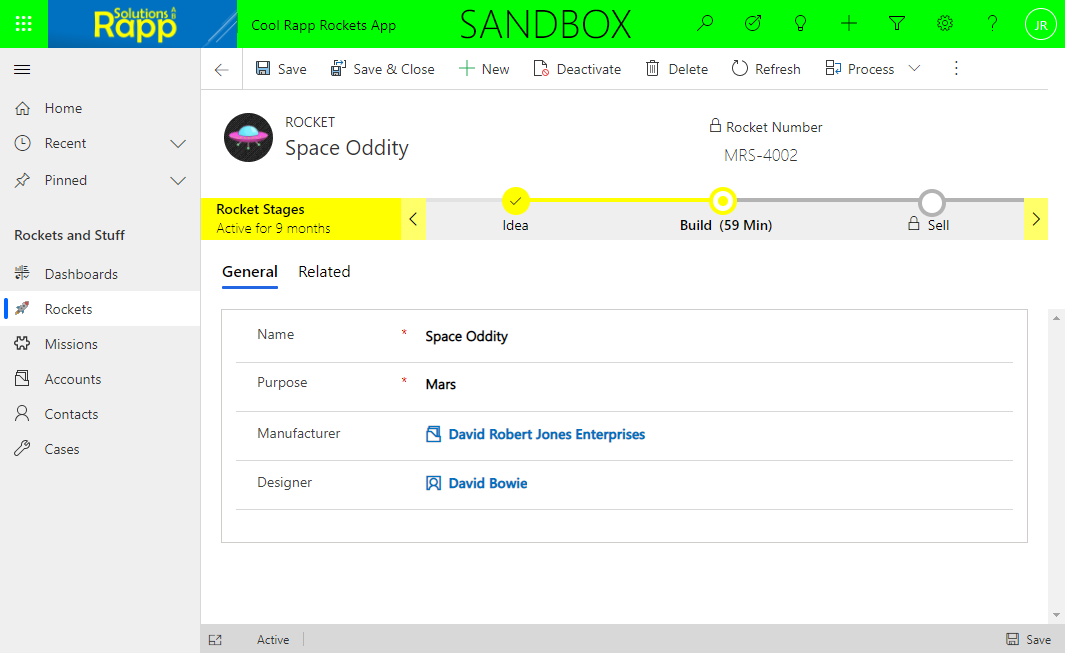
Now that we have moved on from making customizations in the classic interface and the Solution Explorer, this is no longer possible.
The Maker Portal has no respect for themes in Dataverses within the environment, and the only indication we can get to reveal which environment we are really in is subtle, to say the least.
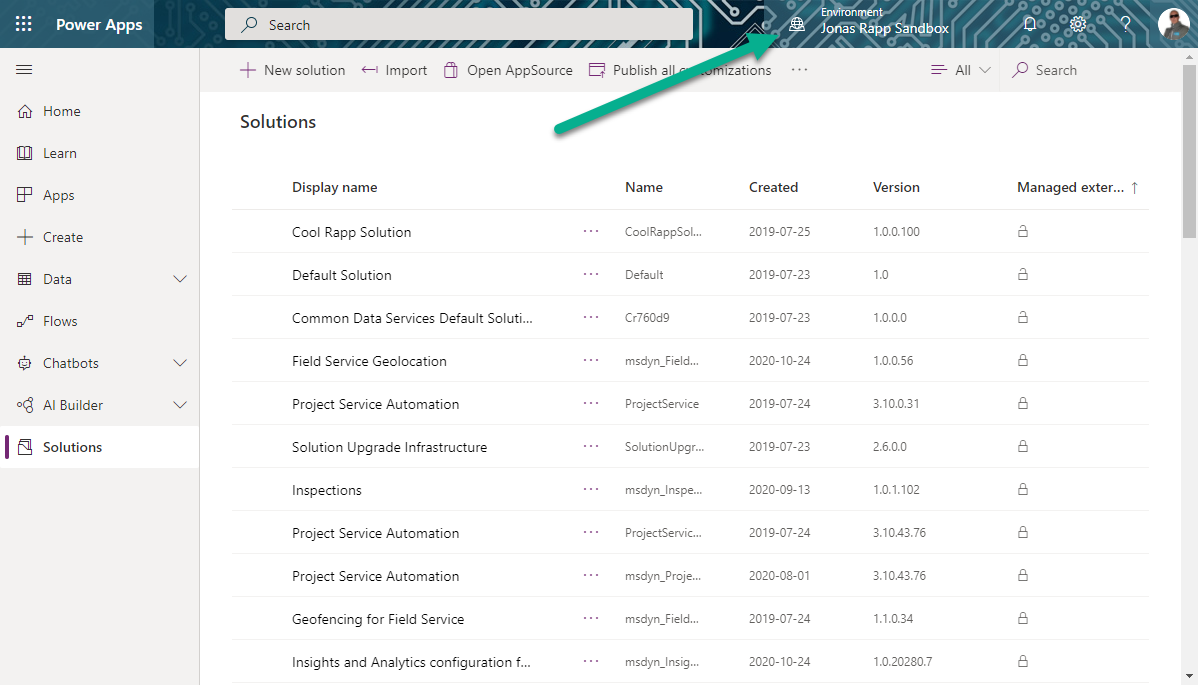
Would you like to see themes respected by the Maker Portal to reduce the risk of messing with the wrong environment?

Agreed – and vote submitted!!