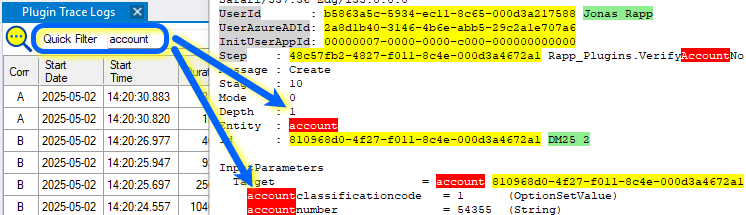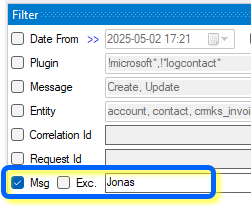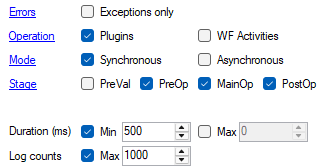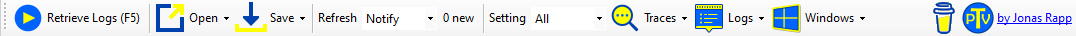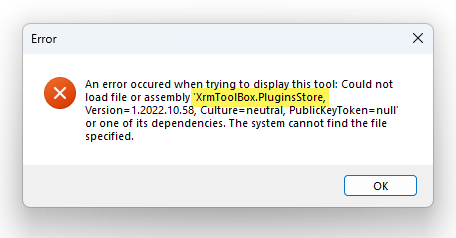Version 1.2026.1.1
Released on 2026-01-01
Export to Excel
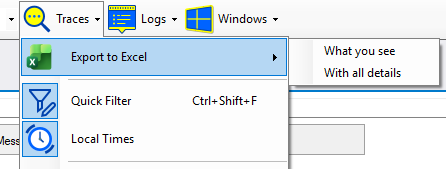
There were two old issues, #11 and #18, that have been open for almost 10 years, created by / commented on @seanmcne, @stokerb, @shytikov and me.
Since Excel was integrated into FetchXML Builder, I just moved that logic into the general control XRMDataGridView. So it was now easy (well…) to implement it for Plugin Trace Viewer as well.
Windows App Notification
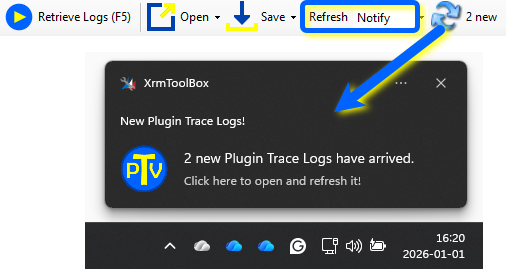
The Windows feature App Notification was recently implemented in XrmToolBox to make it easier use it for our tools.
When the Plugin Trace Viewer is not in focus, and we want it to notify us when new log traces are available, it will also appear in the bottom-right corner of your screen.
Advanced Quick Filter
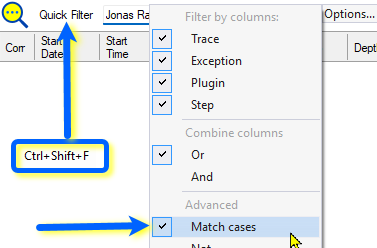
We can now search with or without cases (UPPER/lower cases). It only works with lowercase in earlier versions.
We can now show/hide the text box for filtering with CTRL+SHIFT+F.
There were a few annoying bugs in this feature; they are hopefully fixed now.
Tool Integration
Integration has been available for many years, but with PR #208 from David Rivard, we can now also specify which Message to filter by.
Version 1.2025.5.2
Released on 2025-05-03
ComboBox with CheckBoxes
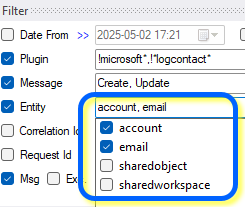
Filtering by the found plugins, messages, and entities has been annoying when we could only select one until now; you can now select multiple available items!
Big thanks to @GuidoPreite in 2019, in Issue #83!
Finally, it has been implemented in my general helper, Rappen.XTB.Helper. Lovely getting the core from Martin Lottering on CodeProject, created in 2008.
Note! You can still type manually; for example, you can see the picture for plugins. It understands commas, asterisks, and exclamation marks.
Advanced Quick Filter
Quick Filter has been there forever, but it has been a bit stupid.
Now you can use the popup on the right side, select which fields it should look in, and set if all fields have to match or just one of them.
The really advanced option is at the bottom of the popup: it can revert the findings by selecting Not. If you know Regular Expressions, try to test the RegEx option!
This improvement may help @cseymr, who needed to be able to use RegEx, or similar, to only see those records you are interested in. Issue #207
Have you never found the Quick Filter? Press <CTRL>+F or see in the menu under Traces.
Quick Filter matches are highlighted
When the tracing log contains a lot of text, finding which record matches the quick filter may be difficult.
Highlighting them makes our lives easier. Don’t you agree?
Free Filtering before retrieving trace log
This is a great request from @Titoleto in Issue #171!
Using the Quick Filter, we are only hiding retrieved trace log records, which means we may not be able to find what we want, mainly due to the limitation in the Dataverse, that we can only get 5000 records at a time.
Filtering by any text in the Trace Message Block or the Trace Exception Details when we are retrieving them, you can get better filtering.
Filtering more granular
Issue #172 When retrieving trace log records, we can now also filter by:
- It is now possible to check/uncheck if
MainOperationshould be included. Useful, for example, by Custom APIs. - Either minimum duration, or max duration, or both.
- Hard to know what is here? Click the linkable labels.
Small stuff
- Identifying even more records. Issue #204
- Identified records can now get a right-click to copy the link to the records. Issue #203
Version 1.2024.9.1
Released on 2024-09-07
Some are big, some are small
This release has two small improvements:
- If it’s hard to find records – don’t bother; just move on instead of popping up error messages.
- Finding more records in tracing from Dunn & Bradstreet.
Version 1.2024.6.3
Released on 2024-06-30
Identifying more records
Plugin Trace Viewers can now identify more types of records
- Guids and Records are now shown in the Exception window too. Issue #199
- Table name can now be found both before and after the Guid.
- Finding more records, especially in error messages. See Issue #195. More is coming in later releases.
- The triggering record is now included in the list of records. Thanks @daryllabar for suggesting this Issue #196
- Added a legend about how guid, table and record are represented.
Bugfixes

- The button to get the new traces didn’t work after the last release. Now it works as it should again. Issue #194
Version 1.2024.6.2
Released on 2024-06-05

 Identifying Records
Identifying Records
The biggest improvement since… ??
By default, this tool will try to identify records in the Plugin Trace Log.
Why did I add that? It’s hard to know guids…
Guids are not what you want to read; we want the tool to identify records that the plugin was working on and make them readable. Don’t you agree?
Do we need to find more records?
Please send what you need. Please send me example logs. I will try to find even more records!
Go to my GitHub Issue Find more records! and help me help you!
The found records can also easily be opened in your Model Driven App.
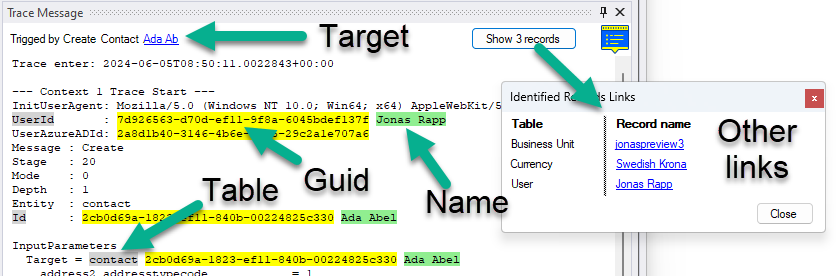
Gray indicates the table of the id.
Yellow highlights guids.
Green is pretty awesome — it injects the record’s name, making the log so much easier to read!
💙💛💙 New UI – just to feel fresh
I have updated most icons to make it easier to determine which you should click on and why.
Note: All icons shall now have colors dark blue, blue, and yellow colors. Just so you will recognize where this tool is built… 😏
I have also moved around a bit in the menu. Are you lost now? I hope you now find it easier anyway 😊
Added a few shortcuts:
<CTRL>+F– show/hide the Quick Find panel.<ALT>+Z– to select/unselect word-wrap. Btw, same as in VS Code…<ALT>+G– set highlight Guids on/off.<ALT>+I– set/unset to try to identify records.
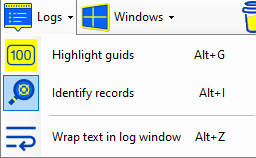
Version 1.2024.1.2
Released on 2024-01-22
We don’t like milliseconds – we LOVE them! 😍
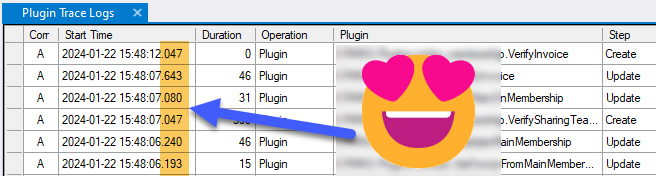
The milliseconds were added in 2019 after my suggest to Microsoft, and a lot of people agrees with me.
So I added it to my tools, in Plugin Trace Viewer by issue #81. Read about it here: https://jonasr.app/ms/
After a meeting with Microsoft and us MVPs tonight, I mentioned that some attributes (columns) in Trace Log has milliseconds available. They were happy and joy. And then Matt had to look at this tool, and he saw no milliseconds…
Oh darn, I have somehow lost it sometime since 2019…
Now milliseconds are back!
Version 1.2023.11.5
Released on 2023-11-26
Hide Entity name from Steps
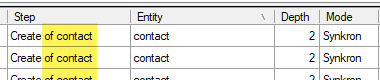
This is not necessary to see in the Steps column, just like the Plugin name created in the last release. This is just to make it easier to follow the traces. Issue #186.
Remember the Step setting when auto-updated
There was a small typo from me; I missed using the hiding feature to show only what we really need on the Step column. Now it does.
Version 1.2023.11.3
Released on 2023-11-23
Working with the latest XrmToolBox
No more annoying errors like this!
Reported by @uippnortejoa – thanks for that! 🫡
Nice to hide Plugin name on Steps
Now it’s easier to read the result view for all traces.
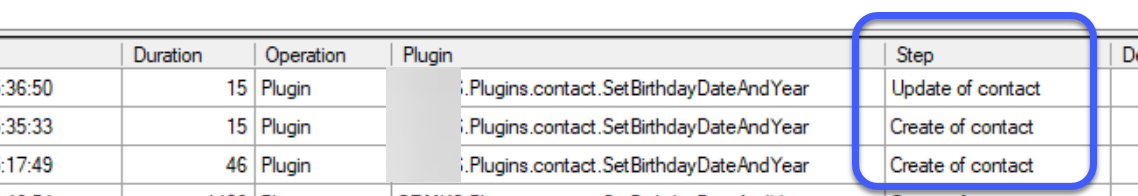
Sorting now works well
Issue #53 was submitted by @seanmcne six and a half years ago to sort any type of data correctly, especially numbers, especially in the Duration column.
I fixed this issue in June 2017.
And now it came back… #bummer
NOW it is fixed, forever!
Finding Exception Messages
There was as old Issue #29 that was fixed back then, but Microsoft has changed here and there, so proper InvalidPluginExecutionException wasn’t found anymore.
Now it’s fixed in Issue #181.
Small things
- Filtering by plugin name wasn’t working well. Again, it’s because MS has changed a bit. Fixed in Issue #183
- Release Notes moved to this website.
- Show release notes when a new version is running.
Version 1.2022.2.2
Released on 2022-02-27
- #167 @fowl2 added filter of Request Id.
- A bit redesign the layout of Filter view.
- Using Error Detail from
XrmToolBox.Extensibility. - Using
Rappen.XTB.Helperinstead ofxrmtb.XrmToolBox.Controlsand removingILMergeto make it easier. - A few minor fixes.
Version 1.2021.1.1
Released on 2021-01-21
- #142 Auto hide Exception window for logs without exception
- #129 Auto Refresh fixed again after it stopped working
- #143 Fully Qualified Plugin Type names are now optional
Version 1.2020.11.1
Released on 2020-11-30
- #126 Integration from other tools can now open PTV with specific filters.
Version 1.2019.12.1
Released on 2019-12-05
- #19 New feature: Open trace message and exception with external editor for easier analysis
- #77, #85, #86 fixed: Weird behavior when selecting cell with multiline content
- #78 fixed: Scrollbars were acting very scrolly when switching log record
Version 1.2019.4.2
Released on 2019-04-28
- #79 Change max duration limits to 1000000
- #80 Added column CreatedOn, useful when Start Time is missing
- #81 Support milliseconds in Start Time field, when available in the platform
- Rebranded with 2019 design
Version 1.2018.9.2
Released on 2018-09-07
- #74 Prompt to turn trace log setting to off when closing tool – by request from Microsoft
- #73 Added Quick Filter to quickly filter log records by text in trace message and exception
Version 1.2018.6.2
Released on 2018-06-15
- #72 Use [Shift]+C to select all records with same correlation instead of [Ctrl]+C
- #68 Auto Refresh of logs is now more tolerant to network failure
- Rebranding
- Assembly name change
Version 1.2018.2.6
Released on 2018-02-28
- #68 Automatically refresh logs: Off / Notify / Auto
- #69 Easy way to set From and To date filter values – click the link next to the label
- #71 Quick Find (CTRL+F) and Find Again (F3) in Trace and Exception message windows
- #9 Allow undocking Trace and Exception message windows
- Updated UI with nicer menus
- Merging referenced assemblies to deliver one assembly only
Version 1.2018.2.3
Released on 2018-02-01
- Azure Application Insights for anonymous usage statistics
Version 1.2017.12.3
Released on 2017-12-21
- Adding column displaying size of the trace message
- Implemented #49 Persist column order, widths and visibility
- Fixed #67 Incorrect url when opening log records
- Fixed #51 Unit confusion made more clear
Version 1.2017.10.3
Released on 2017-10-25
- Implementing TabIcon property (XTB #677)
- Compatible with SDK 9.0
- Displaying detailed assembly version info in About window
Version 1.2017.10.1
Released on 2017-10-05
- Bugfix causing XrmToolBox to crash (#65, XTB #672)
- Filter by multiple messages, exclude messages (#64)
Version 1.2017.9.4
Released 2017-09-19
- DockPanel layout to arrange windows freely (#9)
- Option to highlight all similar records, based on selected cells (#60)
- Show aggregated stats about selected / highlighted records (#62)
- Option to display local times instead of UTC (#58)
- Filter by Stage (#47)
Version 1.2017.8.1
Released 2017-08-03
- Handle keyboard shortcuts only when tab is active, using IShortcutReceiver interface in XrmToolBox
Version 1.2017.6.1
Released 2017-06-13
- New build procedure (including new versioning strategy)
- Removed date constraints (#39, #54)
- Disable form while retrieving to avoid concurrency (#52)
- Numeric values possible to sort after update to CRMWinForm component (#53)
- Display column Step Name (#46)
- Right-click selected records to filter by entity, plugin and message (#38)
- New window to display all plugin statistics for the organization (#37)
Version 1.2017.3.26
Released on 2017-03-27
- Correlation GUID and Request GUID available in view (#50)
- AggregateQueryRecordLimit problem handled better (#40)
- Delete All bug fixed
Version 1.2017.2.25
Released on 2017-02-22
- Show columns Stage and Rank from the plugin step (#42)
- Option to filter by Operation: Plugin or WF (#45)
- Possibility to select which columns to display and persist between sessions (#43)
- Exception summary is shown in Exception groupbox title
- Menu icon rendering strangely (#44)
- Improved performance when refreshing the grid
Version 1.2017.2.23
Released on 2017-02-10
- Show Plugin Statistics for selected log record (#36)
- This feature takes the best of two worlds and combines the detail of the Plugin Trace Log with aggregated execution stats from the Plugin Statistics stored in CRM.
- UI improvements in menu layout and panel behavior
Version 1.2017.1.21
Released on 2017-01-12
- Display, group by and filter by CorrelationId (#35)
- This feature is extremely useful when investigating “plugins triggering plugins”.
- Please see issue at GitHub for description of functionality
https://github.com/Innofactor/XrmToolBox.PluginTraceViewer/issues/35
Version 1.2016.12.20
Released on 2016-12-19
- Possible to update organization Plugin Trace Log setting from this tool (#26)
- Separating connection specific and general settings
- Recording usage statistics for feature improvements (#33)
Version 1.2016.11.19
Released on 2016-11-30
- Show exception summary in grid column (#29)
- Save current filter settings on each Retrieve (#32)
- Fixed bug for include/exclude entities filter (#30)
Version 1.2016.11.18
Released on 2016-11-28
- New window panel construction, improved UI
- Using SettingsManager to store plugin settings
- Added possibility to exclude plugins and entities (#17)
- Save filter FetchXML query to file (#27)
- Open filter query with FetchXML Builder (#28)
- Using LogManager for debugging purposes
Version 1.2016.11.14
Released on 2016-11-08
- Delete log records (#10) Credit: @shytikov
- Filter by date AND time (#20)
- Specify multiple plugins/entities filter (#16)
- Save and Open filters (#23)
- Open log record with double click (#24)
Version 1.2016.9.13
Released on 2016-09-28
- Verify CRM version, tracelog available (#3)
- Added button to reload filter data (#5)
- Added filter for execution duration (#12)
- Entity filter dropdown is now sorted (#14)
- Added possibility to hide the filter panel (#15)
- Various UI improvements
Version 1.2016.8.12
Released on 2016-08-18
Official first release out of BETA !
- Grid columns now sizeable (#4)
- Option to wrap text in Message and Exception boxes (#6)
- Possible to filter logs by entity name/wildcard (#8)
- Bug with exception when switching connection fixed (#7)
- Date constraints were always added, even when unchecked (#13)
Version 1.2016.8.11
Released on 2016-08-09
- UI improvements for different window sizes.
- Info label show retrieved record count.
- Custom logo.
Version 1.2016.8.10
Released on 2016-08-08
- Not dependent on FetchXML Builder anymore.
- Refreshing list does not crash anymore.
- Close button now works.
- Menu cleaned up.
- Added filter for:
- Plugin name
- Message name
- Mode
- Exception
- Added max row count to return.
- Changed font to monospaced for message and exception.
Launch 1.2016.6.7
Released on 2016-06-16
Please note: This plugin requires the FetchXML Builder to be installed to work properly!
Enables you to filter and find information from the Plug-in Trace Log in CRM.
Currently in ALPHA version!