😬 When I create new cool features, and release from my hip – then you get some bugs. #sorry
🙄 So I have released a few new update versions recently. You should update. Again. #oops
😏 But I like to give you the new cools as soon as possible. Sometimes – too soon. #foryou
🤓 I got a few bugs on GitHub – with great info from you all to find the bugs. #fixbugs
🙏 Thank you all who submit bugs, instead of just say
– ‘Nah, doesn’t work, uninstall.’ or
– ‘Nah, I don’t have time.’ or
– ‘Nah, someone else will report it.’
You are my heros. #hero
I have said before, and I say it again:
I ❤️ Community
So – what do you get with the first 2022 release of FetchXML Builder?
Release 1.2022.1 – in details
Query Builder Icons – #609
All nodes in the Query Builder get an icon. I try to make it clear which type of node it is.
This is why you don’t see anymore what “type” it is called – only an icon and text for what it is, for example “[entity-icon] rapp_rocket” which is the table names.
These are the 9 types:
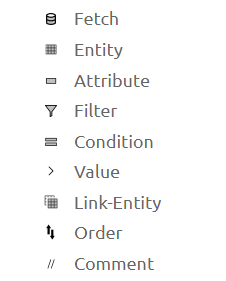
Are the icons good? Should we get better icons? Create an issue or join the discussion!
There are two options to change how the layouts are shown. #610
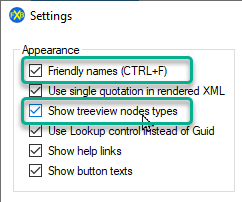
The Friendly names has been there for years, probably since the start back in 2014. I always flip this with a quick <CTRL>+F.
The other one is Show treeview nodes types. This can be used to get back to the old way, to see the types in each and every node of the query. See three different layouts.
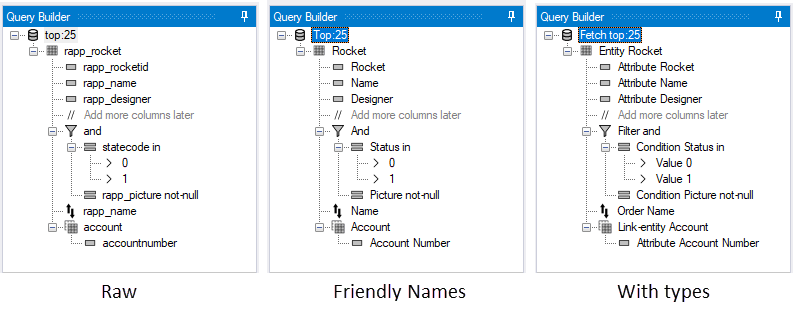
Choose what layout you love!
Warnings and Tips – #612
Here is a brand new feature – help all query creators out there!
This is now started, with a few tips and warnings to help you find ways you make better queries.
For some tips and warnings, I have added links to more help.
In most cases the links go to Microsoft Docs, but my friend Mark Carrington has added a few links to his blogs too.
I know one thing: I don’t know everything. Crazy, but it is true.
So I will never ever know all tips that my tool should have. I hope you will help me!
Please add your tips for us all by adding your thoughts to the discussion at GitHub: More Validation informations 🙏
Remember:
I like my code, but
Jonas
I love my community!
Error Message – #613
When you try to execute your query, you may get an error from the Dataverse. Or any other error.
Most times, the error messages are not very good – either way too much information, or too little information.
I have started to find the useful information, to be able to fix your query. Only show what informations that makes you smarter.
Of course, you can always click the Details button, and see all error messages if you need.
Do you want even more information under Details?
Are there better ways to find the important useful information? How?
Please add your ideas about how makes this error message even better – add to discussion: More information for the Error Message 🙏
Remember:
I like my code, but
again
I love my community!
Add more… – #606
This small new feature looks really small – but the useability is awesome!
So crazy many times I have wanted this little menu/link.
You know, when you have added an attribute, and you can’t just add another attribute. You had to first click the entity to select that node, to get an attribute link to add the next one… *sigh* Why why why we have to, every day every time?? 🤯
This is not only for attributes, but for all nodes where it is possible. You can’t add more than one entity, but you can add more link-entity, filter, condition, value, order. Now you can, so much easier.
I the Quick Actions it is far to the left, with the “+” before current node type. In the right click menu it is at the top with “More…” and the current node type.
But the new feature – is really really small!
What else?
See the Release Notes for 1.2022.1 for all 14 Improvements and a few 2 Fixes.

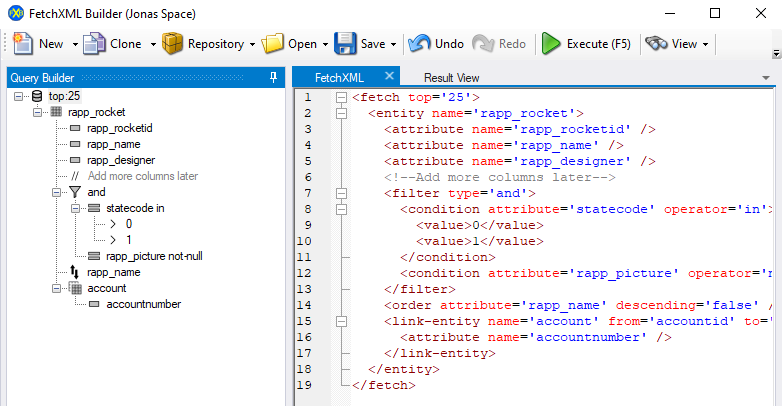
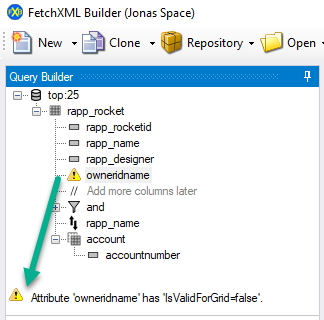
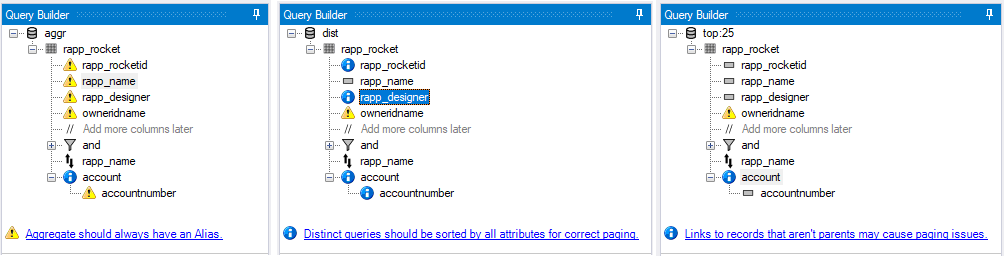
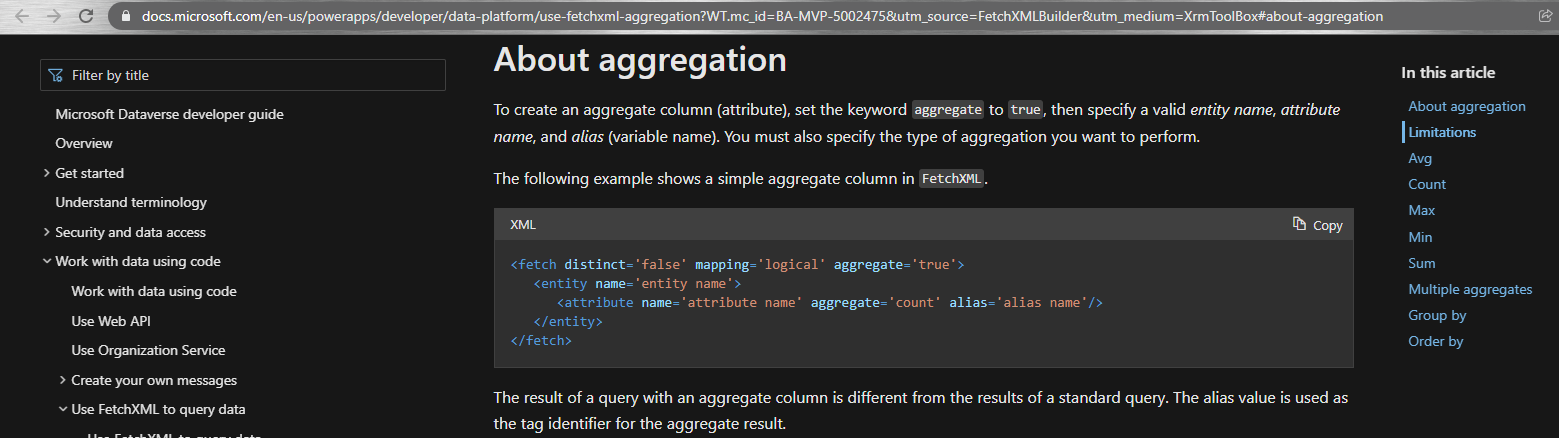
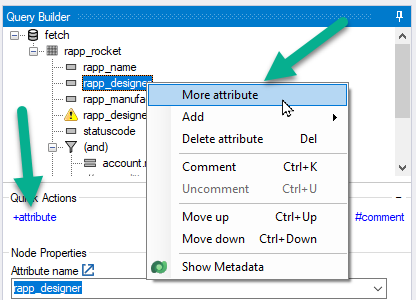
One thought on “A Bumpy Release to Awesome New Features”