While working on the next release, I realized I had to make this tool look better, nicer, and cleaner.
I was working to add a few new features, so why take on the extra work to deliver a tiny new interface?
Because I can. And we all know:
UI + UX = AO
Bulk Data Updater – Where we came from 😣
There are a few points in this main window that have made me sleep badly for years. Those red marks show us it is messy, blurry, and simply cramped in there.
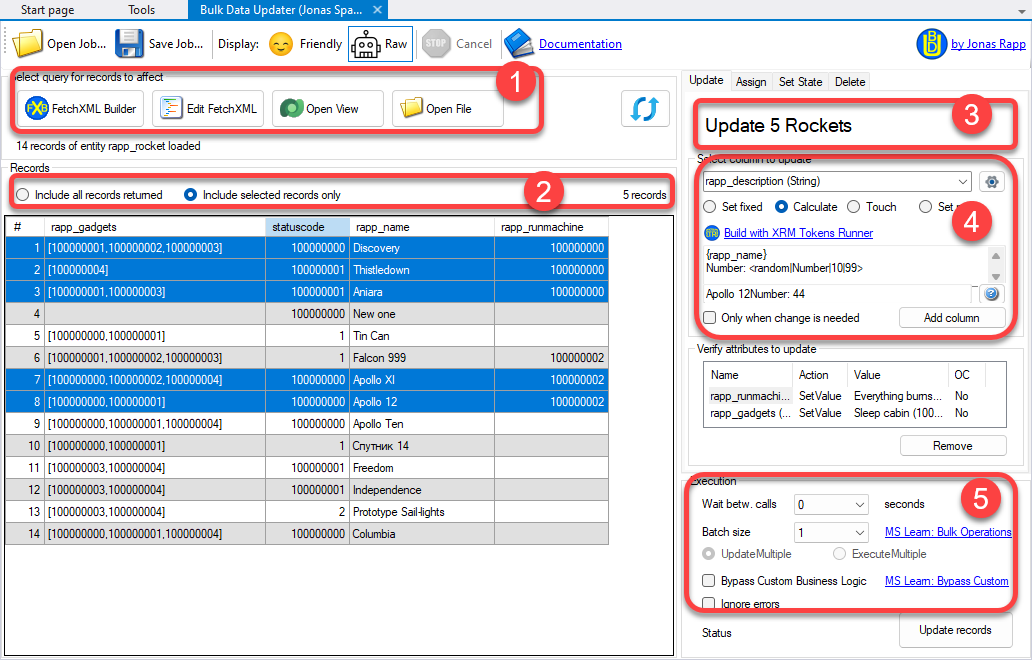
Things that annoy me
- Big Buttons. I removed them and moved the features into the menu.
- An unnecessary panel with a stupid solution. I removed them and solved them in other ways.
- Why do we have that big text saying we are updating? Totally unnecessary. Buy gone.
- This box is just… no words say enough. Crampy? Well, well, move it out of there!
- The execute box expanded significantly with this new release. I had to extract all those options into a separate form.
A cleaner and more pure interface in BDU 😊
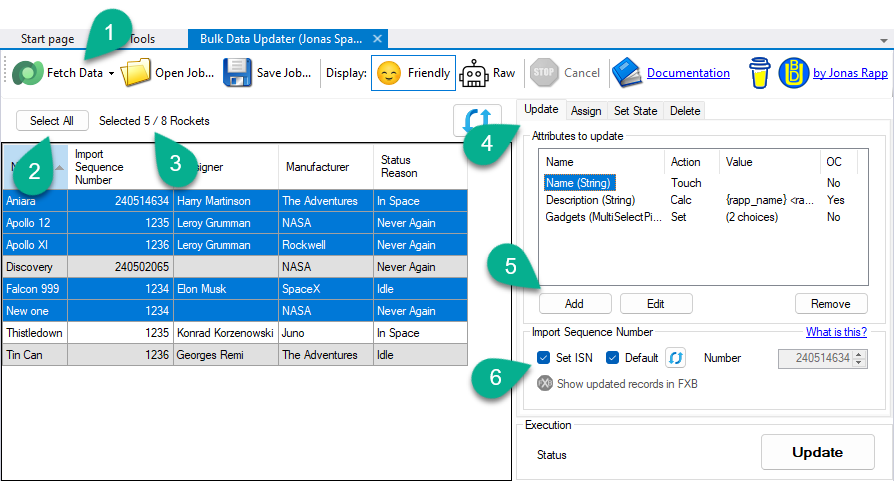
My improvements

- Moved the features to get data from Dataverse. The same features are still there. You can find them now under the top-left menu.
- The radio boxes for working on all or selected records are now replaced with a simple button to select all records. Why? It’s simpler!
- Small thing, but now we have only one text saying both how many are selected and the total number. Like it? I like it.
- The tab is called what it does (Update, Assign, Set State, Delete), and even the execute button in the bottom-right corner says what it does. Why have that big text also? I have no idea. Now it’s gone.
The very cramped panel (no 4 in the old way) wasn’t ok. Now it’s extracted to a separate window. - Instead you add attributes to update by – ehh – the Add button. To change an existing attribute, you – hmm – click the Edit button or double-click on the row in the list of added attributes.
- Now, what is that? ISN?? Import Sequence Number. Tada. You should really read about it. I added some small documentation about ISN: https://JonasR.app/BDU/ISN. Read it. Ask me if you need more!
Execute details
The execution options are expanding now. Be aware that the growth is continuing…!
This window is another step before you actually start to execute what you aim to do. Sorry about that, but over time, you will like it. (Please agree)
There are even more links to read documents from Microsoft. Use it!
The big new thing is a PREVIEW feature for Bypass Logic. Did I say it’s in preview? It is in preview. But of course I want to be on the top and implement newest things!
Please use it, or only test it, and I will say what Microsoft says in their documentation:
use the Help + support experience and include the following information: Problem Type- Dataverse Web API and SDK.
🚀 The New Release
Do you want to get these new features in XrmToolBox’s Bulk Data Updater….?
Stay tuned… It is coming. Soon… 🤓
UPDATE: Version 1.2024.5.2 is now available!!!
More new things, improvements and bugfixes, etc., are found under Bulk Data Updater – Release Notes.


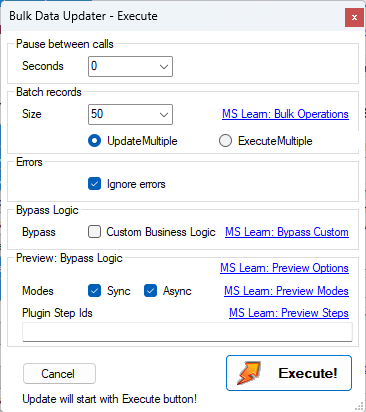
Very clean! Nice work as always.
😊