After some excellent updates to XrmToolBox, a few things have moved around in the backend code, which means some existing tools break down hard.
If you get an error message similar to this anywhere in XrmToolBox:
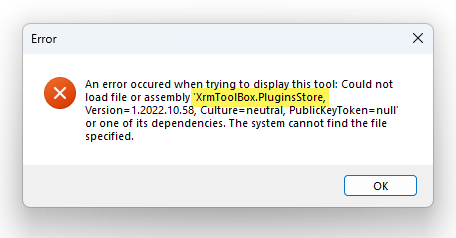
Fix it like this
Download either of these links, whatever works for you:
- XrmToolBox.PluginsStore.dll
- XrmToolBox.PluginsStore.zip (unpack the DLL)
- XrmToolBox.PluginsStore.txt (renamed to .dll)
- Take this dll file, and put it into the folder where the XrmToolBox.exe is run.
- Restart XrmToolBox.
- Tada – now it works!
Tool developers (at least me 🧑💻) are working hard
on updating our tools, so we can use
the Latest & Greatest features of XrmToolBox
and get rid of those issues.
And to get the tools to be awesomer.

Thanks! I ran in to this, this moring. Your info got me quickly on my way.
Hello Jonas,
I tried to download the files but it’s not working.
Thanks for your help,
Nicolas
Nicolas – I suggest you to update FetchXML Builder! I release a new version today (1.2023.11) that works fine without extra dll’s.
Thank u so much this works for me !!!
Thanks!
Tanks.
HI – I tried this but still getting error “could not load type ‘appinsights’ from assembly ‘xrmtoolbox version= 1.2023.6.65. culture=neutral, publickeytoken = null
That’s bad… Can you try using it with the latest version instead? XrmToolBox ver 1.2023.12.68.
Hi – thanks so much it is now working
Liz