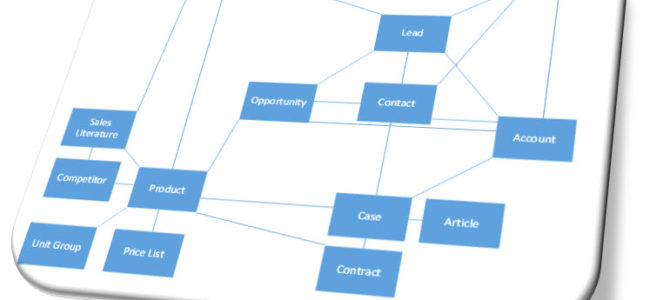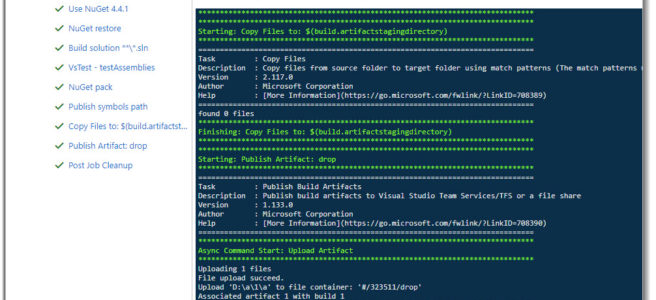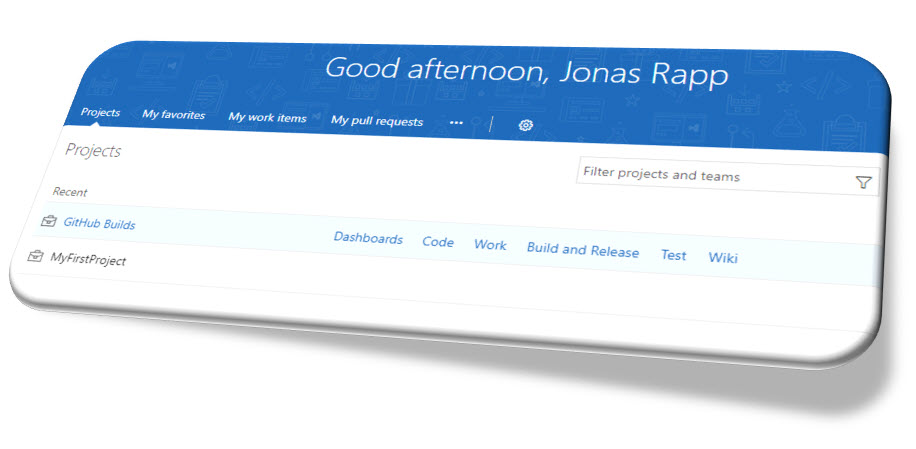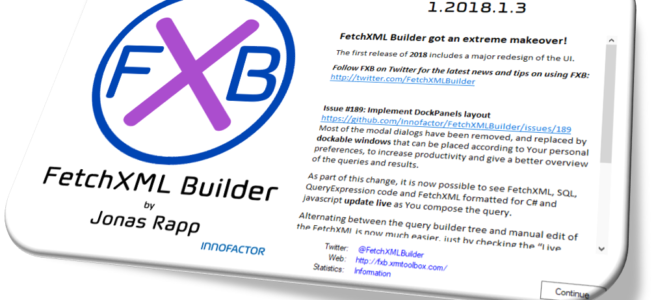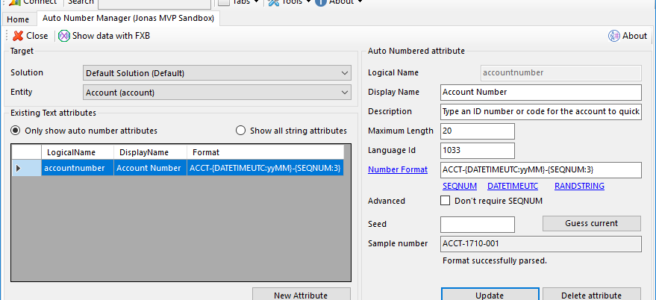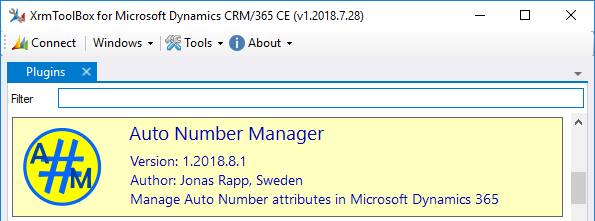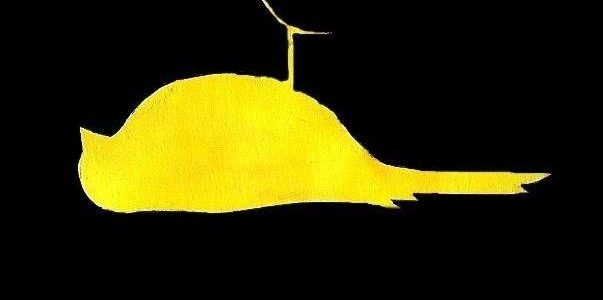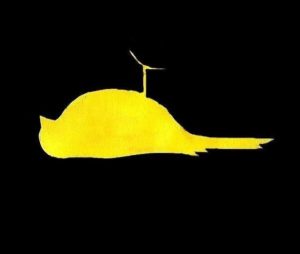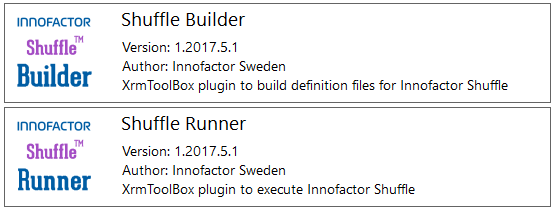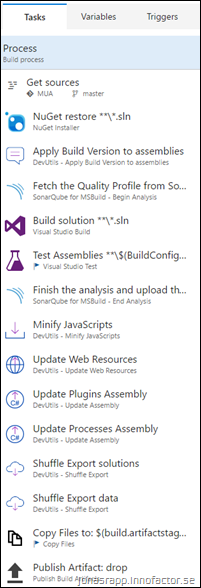On August 7-9, the first ever Virtual Summer Camp for the Dynamics 365 platform will take place.
On August 7-9, the first ever Virtual Summer Camp for the Dynamics 365 platform will take place.
During this free event the D365UG offer some 30+ sessions with focus on Customer Service and Field/Project Service.
I will be doing one of a few cross vertical sessions, where I discuss and demonstrate some useful XrmToolBox tools that help customizers, administrators and users with information analysis and enhancing the capabilities of the system.
Below is a description of my session – enjoy and make sure you sign up! Click the link: D365UG Virtual Summer Camp
Continue reading “FetchXML Builder and Friends at D365UG Virtual Summer Camp”