Microsoft has recently urged us to move all our plugin steps from messages: Create, Update, Delete to instead use: CreateMultiple, UpdateMultiple, and DeleteMultiple.
I like that.
I like that a lot
Microsoft has recently urged us to move all our plugin steps from messages: Create, Update, Delete to instead use: CreateMultiple, UpdateMultiple, and DeleteMultiple.
I like that.
I like that a lot
Continue reading “The Milliseconds Are Here!”Given the CPU power we have today, it is just incomprehensible why we should not get more detail in the timing of plugin execution.
From A Canary in CRM
It is like defining my age by saying I was born sometime during the second half of the 20th century.
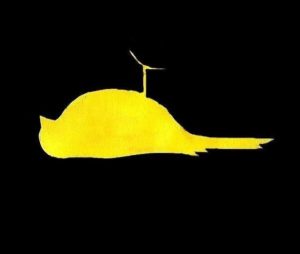 Have you ever faced a situation when you don’t know why your Microsoft Dynamics 365 Customer Engagement system behaves the way it does, or why your own plugins behave the way they do?
Have you ever faced a situation when you don’t know why your Microsoft Dynamics 365 Customer Engagement system behaves the way it does, or why your own plugins behave the way they do?If you have, this might be a good time to put a canary in your system.
– A what?
– A canary.
You know when we were manually laboring down the coal mines, it happened that drilling into the rock inadvertently let out poisonous gas. So we brought in cages with canary birds putting their life at stake, to save our coal miners’ lives. The canaries were signaling the content of the atmosphere long before the coal miners would detect something dangerous. They did this by suddenly being upside down, instead of happily chattering.
As a plugin developer of many years, I have added extra tracing to my plugins more times than I can count and sometimes even added steps for more messages than necessary, and I am sure most of you reading this post have too, in one way or another.
Continue reading “A canary in CRM”