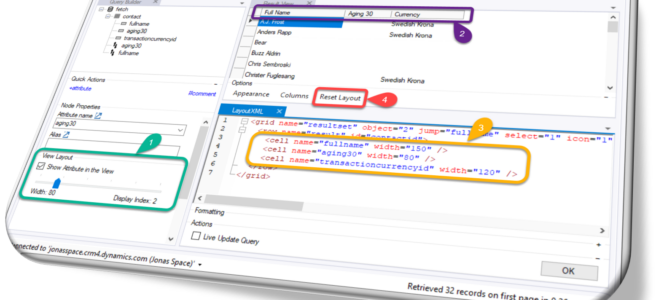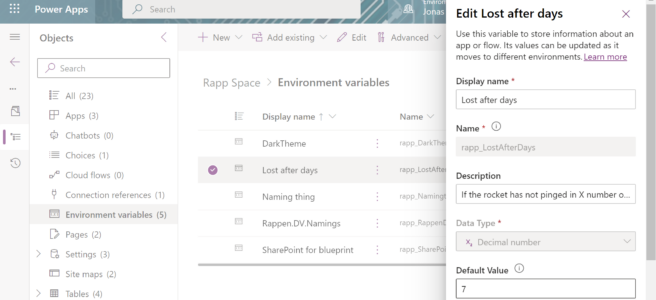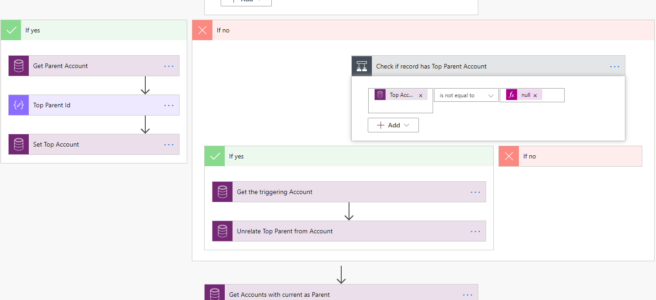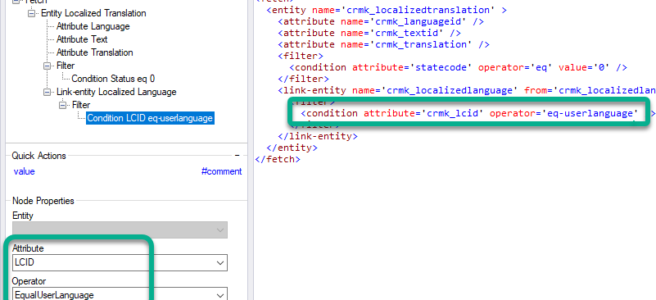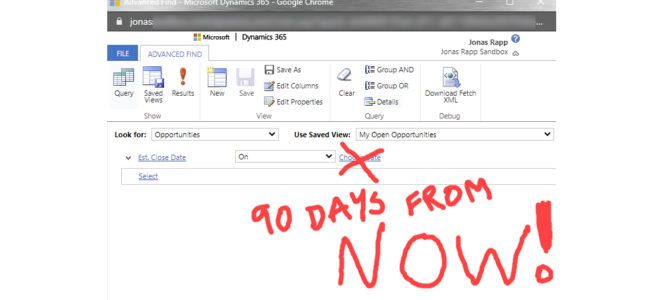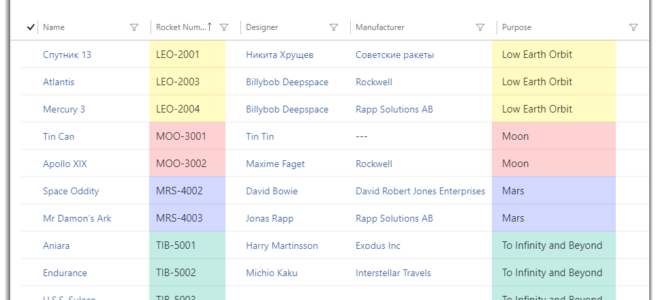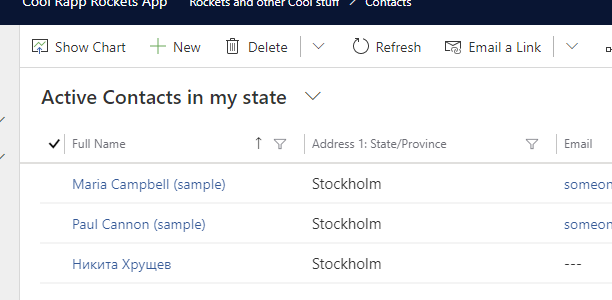Some details in the Power Platform are intentionally excluded from the solutions. Still, most of us developers think they are part of them—unless we read enough about the docs (which is boooring).
One example is Seed for columns that have the type Autonumber.
As far as I know, the seed is not stored in our tables or columns; it is only known in the deep down of the mystery SQL Server. So, how can it even be settable in the Maker Portal?
Continue reading “Setting Autonumber Seed in a Managed Solution in Power Platform”