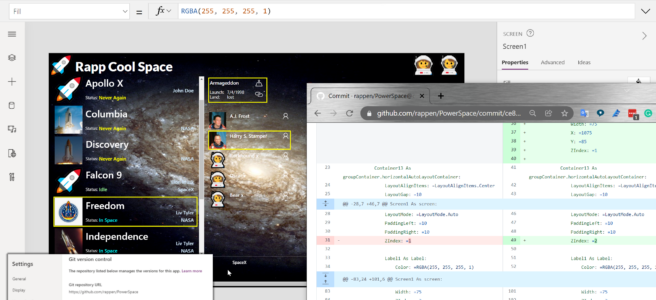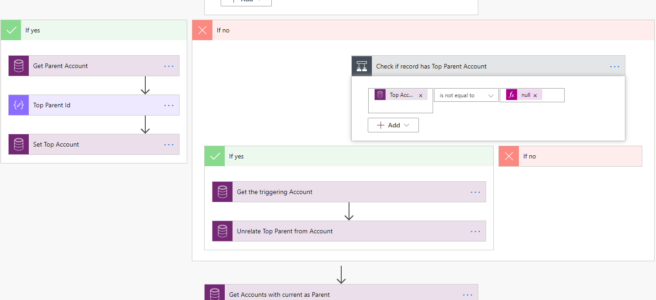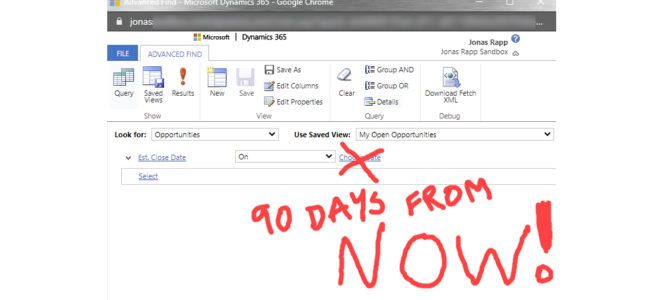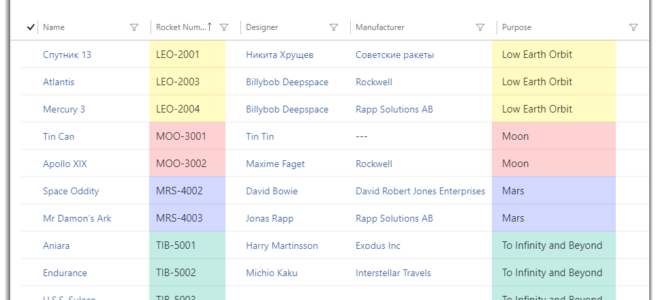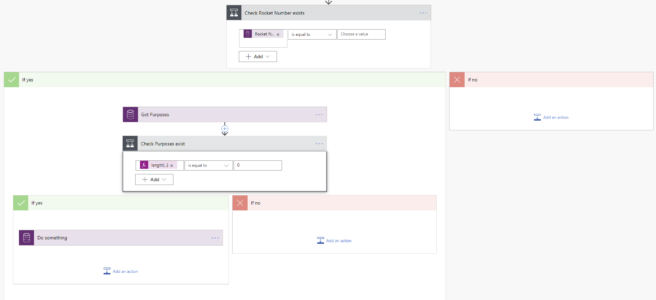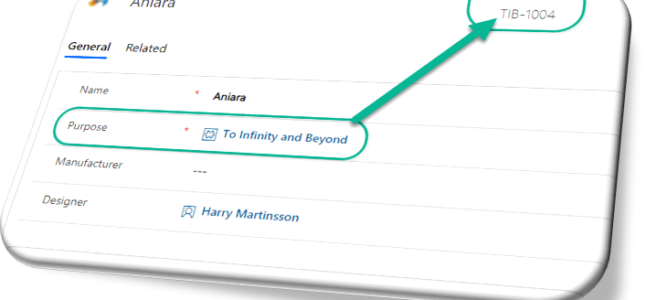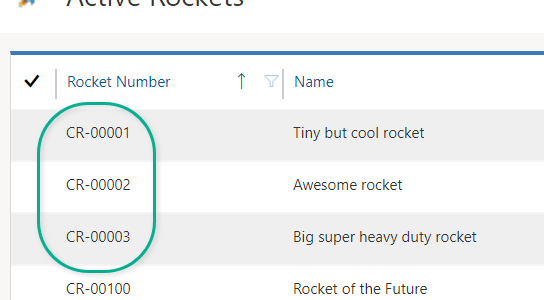Why mixing two very different but very similar features?
I hope you will see it, if you read on…
What’s a Token?
I don’t really know why… but it’s a word, a special word, representing other words… where the word is a data word, will be replaced with words from the actual data, as it is actually used. I think.
Continue reading “Microsoft Power Fx + XRM Tokens”