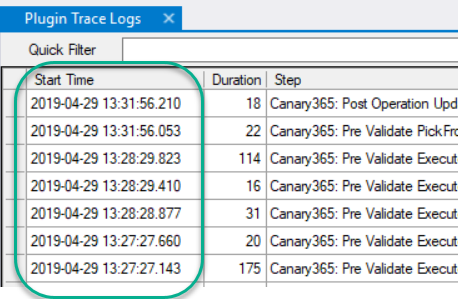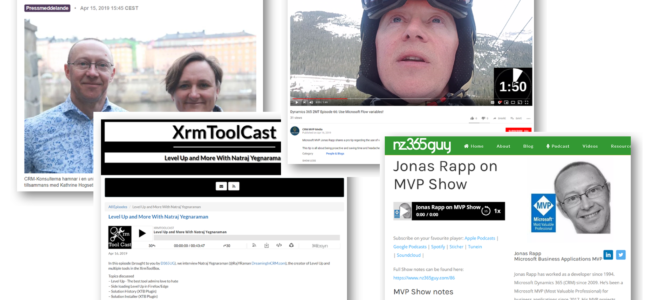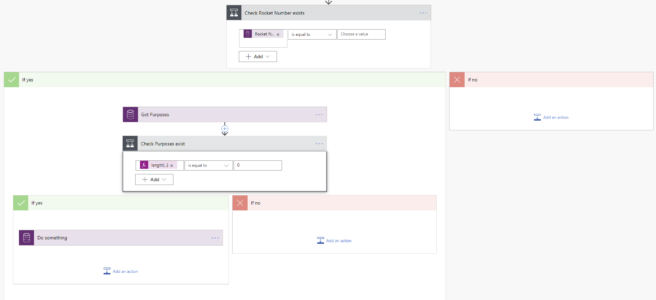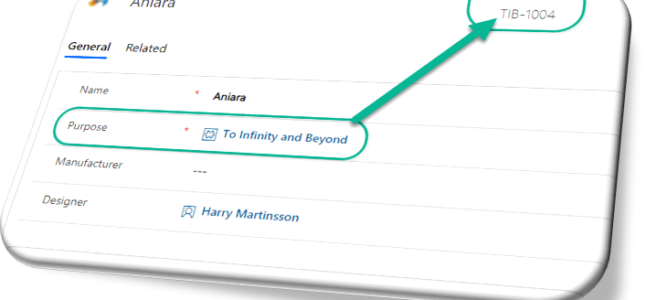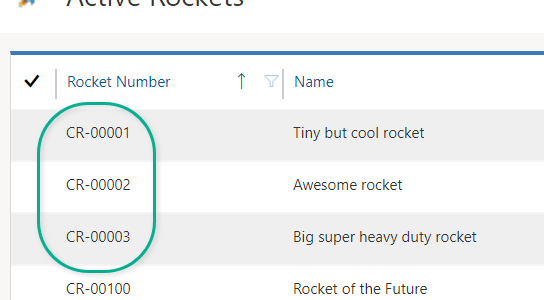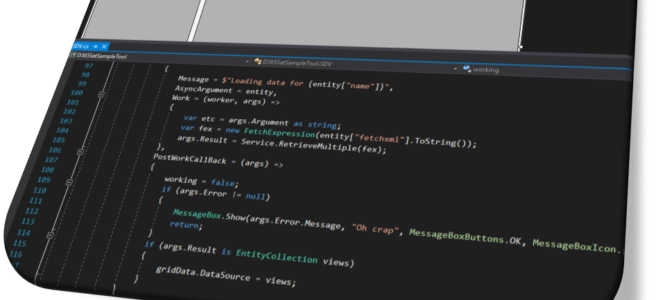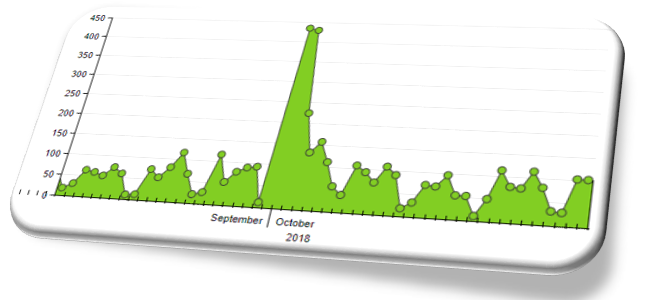Ever since I started using the Plugin Trace Log for investigation of my plugins around three years ago, I have wondered why we don’t have timestamps with better granularity than seconds.
As I expressed it in an article from 2017:
Continue reading “The Milliseconds Are Here!”Given the CPU power we have today, it is just incomprehensible why we should not get more detail in the timing of plugin execution.
From A Canary in CRM
It is like defining my age by saying I was born sometime during the second half of the 20th century.