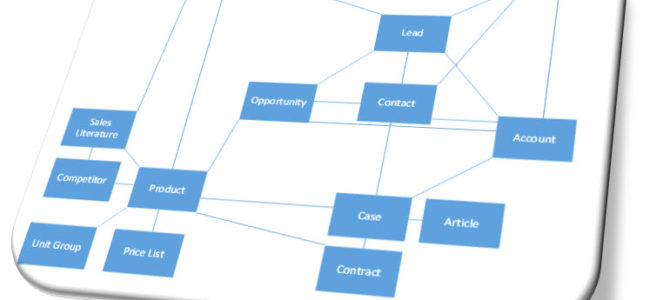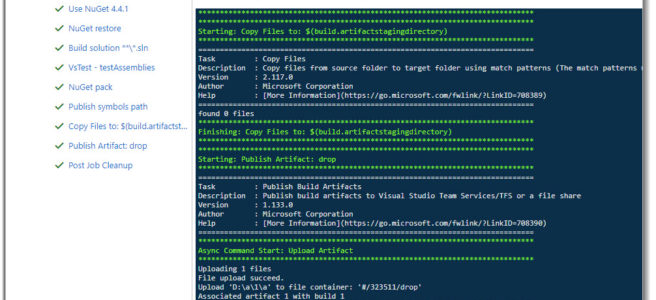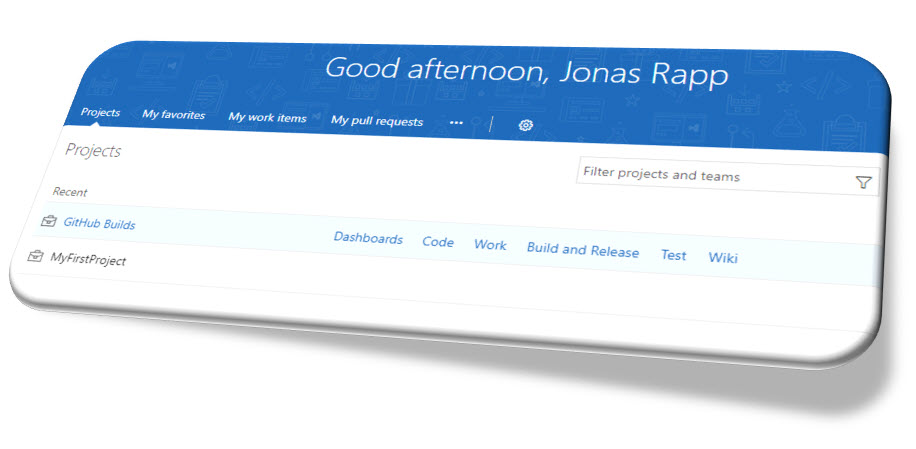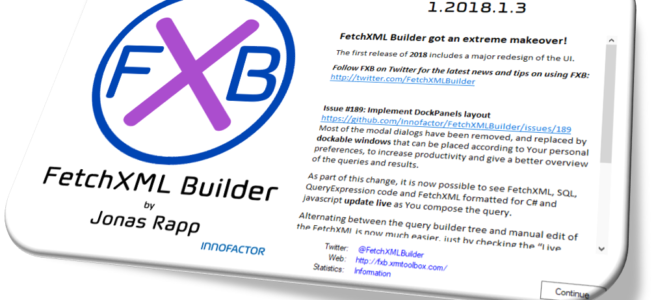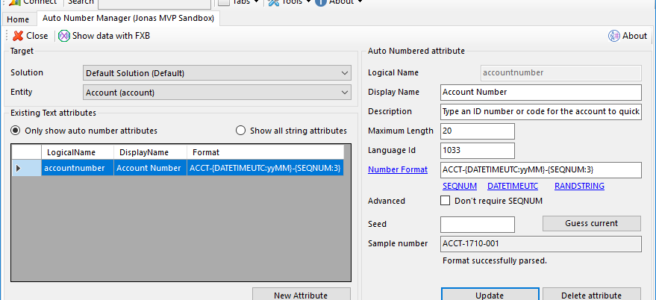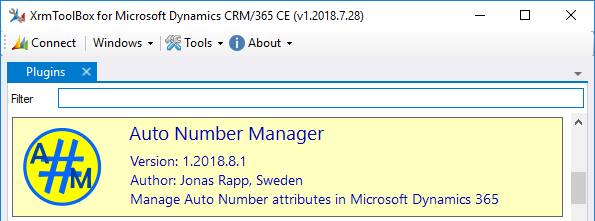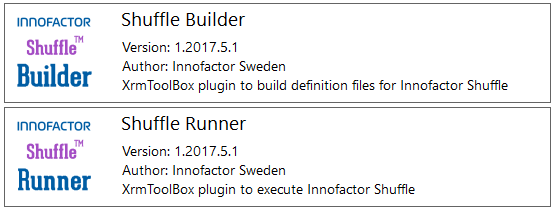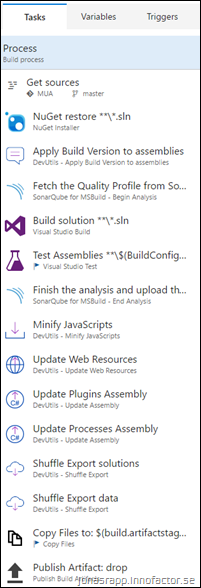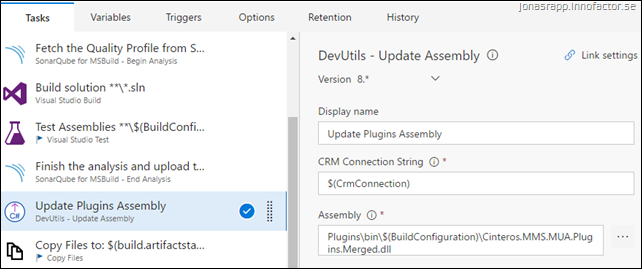This is the second article of three telling the tale of our own DevOps for Microsoft Dynamics 365, and the technology behind it.
Part I – Background and how our DevOps tools evolved before we knew about it
Part II – Automation of the build and deploy process using custom VSTS Build Tasks
Part III – Demo of complete build and release definitions taking you from A to Z In the previous article I described the background of our struggles with moving configuration data and later scripted export and import of solutions and the CRM Deployer tool. This article takes these features to the next level by packing those and some other missing features into custom VSTS Build Tasks.
Automating the Build Process
We now had the tools we needed to automate the central parts of the build/deploy process. But it still involved lots of manual or script based steps. To describe it simply, the following steps were required to produce a full deploy of a Customer Solution (CS) that has a prerequisite in one of our Product Solutions (PS), assuming we wanted the latest available code and customizations for both PS and CS.
- Build PS
- Define new PS version number
- Set version number for assemblies
- Compile assemblies
- Use Plugin Registration to update PS DEV assemblies
- Minify webresources (scripted post build event)
- Use Web Resource Utility to update webresources in PS DEV
(scripted post build event using modified version from SDK, that allows command line execution w/o user interaction)
- Run Shuffle scripts that export PS solutions and data from PS DEV
- Build CS
- Run scripts that import PS to CS DEV
- Define new CS version number
- Set version number for assemblies
- Compile assemblies
- Use Plugin Registration to update CS DEV assemblies
- Minify webresources
- Use Web Resource Utility to update webresources in CS DEV
- Run Shuffle scripts that export CS solutions and data from CS DEV
- Create package (by running a script)
- Collect all required definitions, solutions and data files from PS and CS exports
- Execute CRM Deployer with cdpkg file and a flag to create cdzip archive
The missing pieces
Some of the steps above would be possible to encapsulate a bit more with scripting or tailored tools, and some of them possible to perform using Microsoft’s Developer Toolkit, Jason Lattimer’s CRM Developer Extensions or Wael Hamze’s CI FrameWork. But with the legacy of our Shuffle and later the CRM Deployer, that both have well proven technology and still save us literally hundreds of hours every month, we decided to add the few missing pieces in our puzzle ourselves. Continue reading “Build and Deploy Microsoft Dynamics 365 projects using VSTS – part II” →
Like this:
Like Loading...
 On August 7-9, the first ever Virtual Summer Camp for the Dynamics 365 platform will take place.
On August 7-9, the first ever Virtual Summer Camp for the Dynamics 365 platform will take place.